To Broadcast a Message
Send Message allows you to send a message to the device user from the Mobile Enterprise Dashboard.
-
To send a message to a specific client, right-click the row of a device show session and select Send Message… from the menu.
-
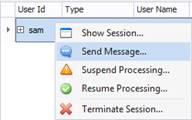
-
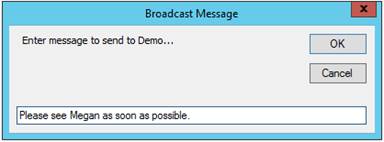
The client will get a pop-up message on their screen.
A message box will display. Enter your message and click OK.